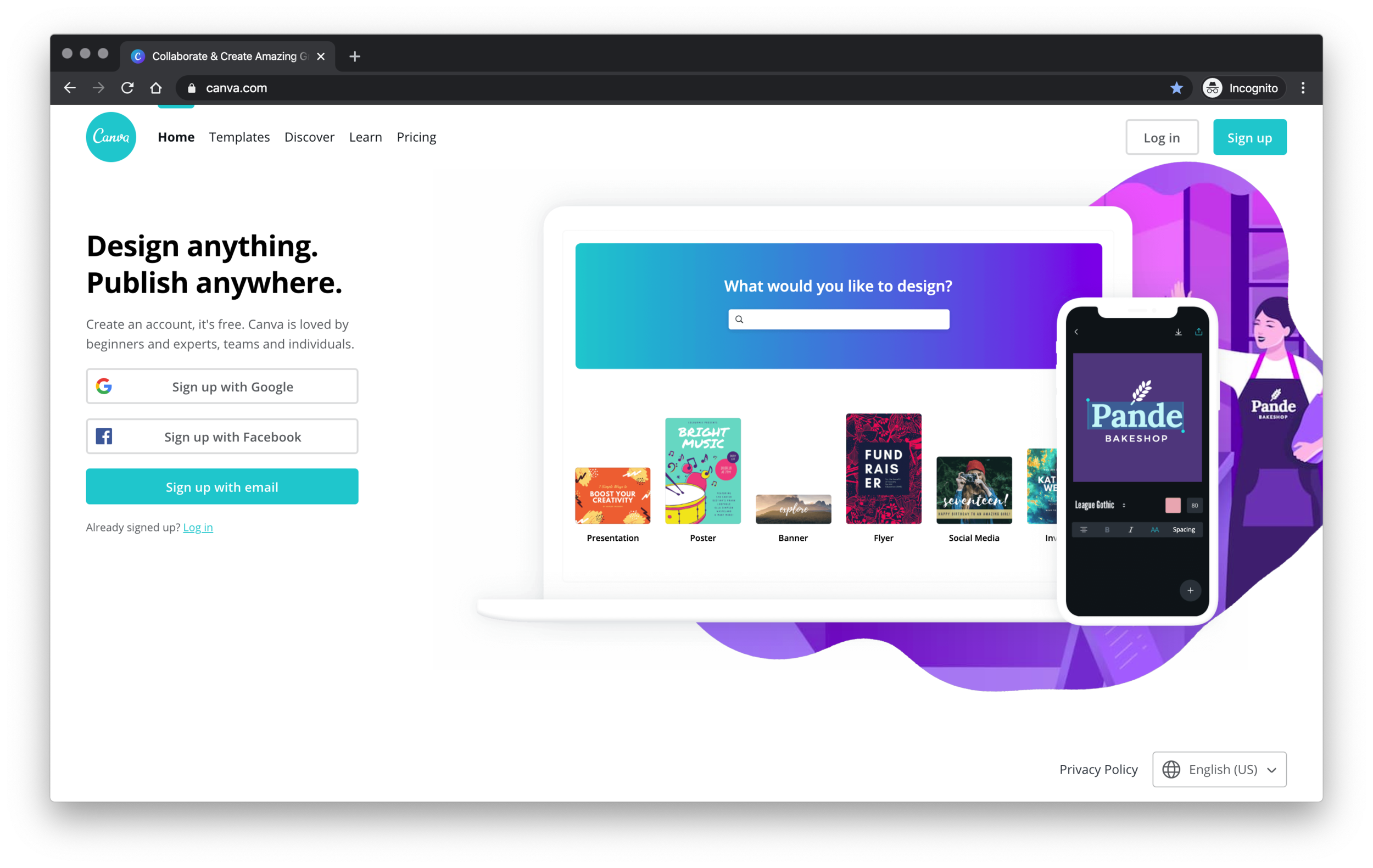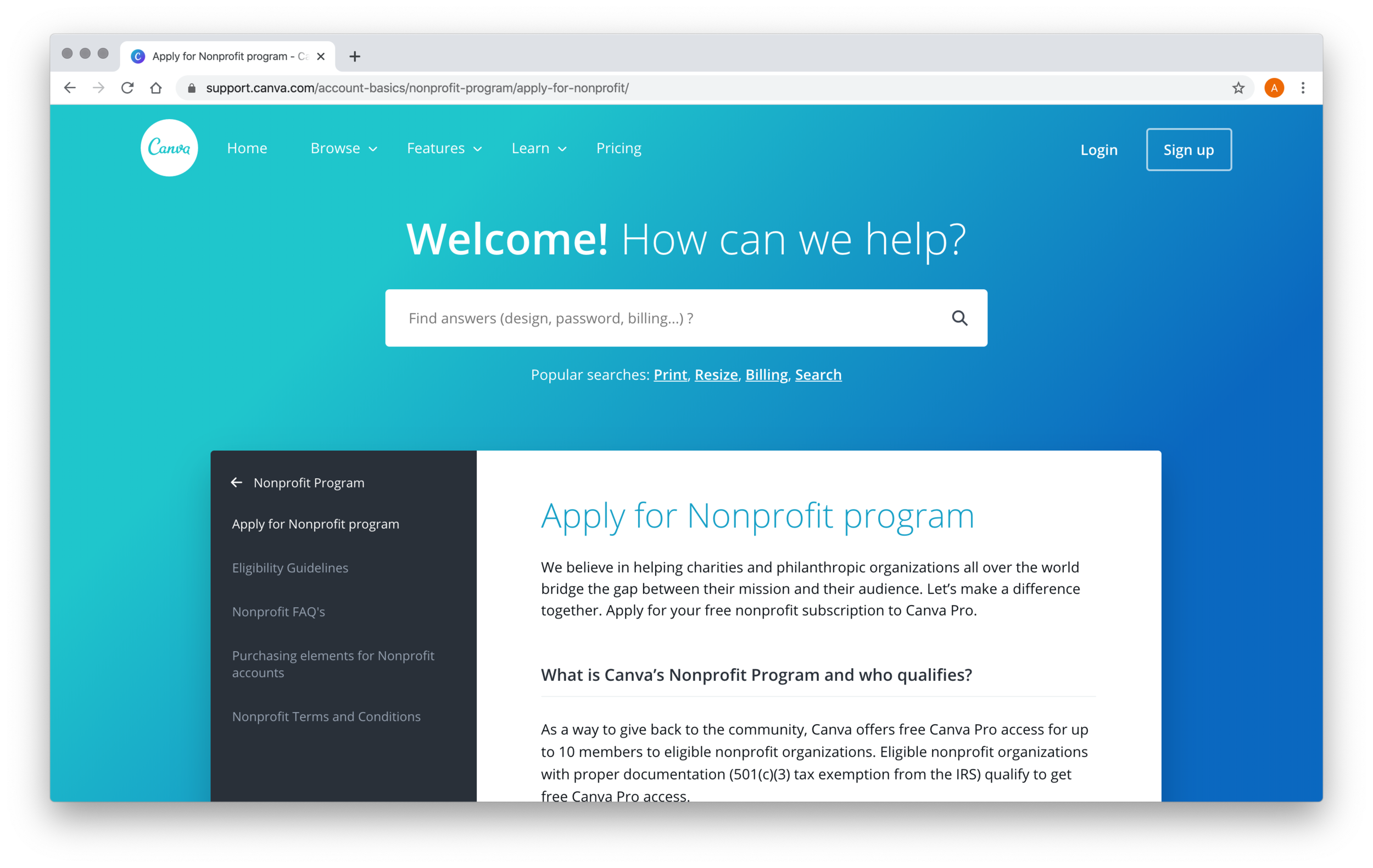Canva
Canva is the perfect graphic design solution for nonprofits of any size. This online platform provides access to thousands of free templates, image elements, stock images, and fonts. Registered nonprofits can use Canva’s premium version free to create brilliant content for social media, websites, and print. Canva’s print services are excellent as well and rival low-priced online print companies like Vista Print. This platform is a must for any nonprofit.
Check your organization’s eligibility here before you begin.
1. Create a free Canva account at canva.com
Hot Tip: Keep everything in your organization’s ecosystem by registering with Google (presuming you are using G Suite for Nonprofits). This will make for easy user account creation, login, and termination among team members.
2. Go to about.canva.com/canva-for-nonprofits and click Apply Now
2. Complete the registration form
3. Follow the steps in your email and get designing
Once activated you can dive in right away creating professional designs for social media, print, and more. Visit the Canva Design School at designschool.canva.com for a guided tutorial on the Canva platform.